Error Code Description Action CE-32889-0
CE-32928-4Download has canceled because the downloading of this content has previously been started and experienced an error. Step 1: Go to [Notifications] > [Downloads] and check the content is on the list. Delete the content from [Options], and retry downloading the content from the Library.
Step 2: If you fail downloading the content again, back up the data using USB device or PS+ online storage, and then go to Safe Mode to try 「4.Rebuild Database]. You can find more information on Safe Mode here. After the Rebuild Database is finished, bring back the data and retry your download from the Library.
Step 3: If the error occurs again, go to [Settings] > [Initialization] > [Initialize PS4] and try the PS4 initialization.CE-32883-4 Internal error Turn off the PS4 and restart the system. CE-33179-3 Application is not found. Retry after the installation is completed.
Installation of Add-Ons fails until the installation of application installation is complete.CE-33991-5 Connection error. Retry Internet Connection test. CE-34788-0 This update file cannot be used. Connect a USB storage device that contains an update file for re-installation for version 1.50 or later. Delete the Update file from the USB storage device, and replace it with the update for re-installation found from this page. CE-34878-0 Application has crashed. Step 1: Close the application, install the latest system software and game update, and restart the system.
Step 2: If the error occurs again, back up your saved data, and then go to [Settings] > [Initialization] and choose [Initialize PS4].CE-33743-0
CE-33945-4Connection to server failed The PS4 was unable to connect to the server. Please try again later. You can check the status of the PSN here. CE-30392-7
CE-30608-7Hardware Error Your system likely needs to be serviced. Please visit our Contact page to set up service. CE-33992-6 Internet connection test error Make sure you are signed in to PSN before you start the connection test. It's also possible that the PSN may be be undergoing maintenance. You can check the status of the PSN here. CE-30005-8 Access to HDD or Blu-Ray failed Step 1: Eject the disc from the PS4 system, and check that the disc is not dirty or damaged. Then retry.
Step 2: Back up the data using a USB device or PS+ online storage. Then, delete the application by pressing the Options button and choosing "Delete" from the content area. Reload the data from the USB or online storage.
Step 3: If the error occurs again, please visit our Contact page to contact SCEA for additional technical support.CE-32947-5 Could not download the file Step 1: Try the Internet connection test at [Settings] > [Network] > [Test Internet Connection]. Check that the internet status is valid.
Step 2: Delete the content (if it is shown in content area), and try re-downloading the content from Library.
Step 3: If the error occurs again, please visit our Contact page to contact SCEA for additional technical support.CE-32807-0 License Error Step 1: If you have previously activated the system as your Primary PS4, go to [Settings] > [PSN] > [Activate as Your Primary PS4], deactivate, and then reactivate.
Step 2: Go to [Settings] > [PSN] > [Restore Licenses],and choose the restore option.
Step 3: If the error occurs again, please try again later. You can also check the status of the PSN here.CE-34861-2 Connection to server failed Step 1: If you have been able to connect to the Internet previously, PSN or the game's server may be temporarily unavailable. Please check the status of the game's server via its website. You can check the status of the PSN here.
Step 2: If you have this error every time you try to connect to the Internet, check the SSL in your Internet environment and verify that SSL is available.CE-33983-6
CE-33984-7
CE-33985-8
CE-33986-9
CE-33987-0
CE-33988-1
CE-33989-2
CE-33990-4Internet Connection test error Retry the Internet connection test. It's also possible that the PSN may be be undergoing maintenance. You can check the status of the PSN here. CE-34224-5 System internal error Step 1: Back up your saved data using a USB device or PS+ online storage. Go to [Settings] > [Initialization] > [Initialize PS4] and try the PS4 initialization.
Step 2: Restore your saved data.
Step 3: If the error occurs again there may be an issue with the PS4's hard drive (HDD). If you have previously changed the HDD, use the other HDD. If not, please visit our Contact page to contact SCEA for additional technical support.
E (External) Errors
Error Code Description Action E-8200002E The credit card information is not valid Remove credit card from account, and then re-enter the credit card information.
Refer to Add / Remove Billing Information.E-82000102 Server returned "Unknown Error" Try again. If the error happens on PS Store, close the store and retry. If the error persists, exit store and Sign-out and Sign-in to PSN at [Settings] > [PSN]. E-8200012F Invalid voucher code Double check and re-enter the code exactly as written. E-8F000001 Purchased Failed Purchase the game directly from the PS Store, not from inside the game demo. E-82F001F8
E-800085D1
E-82E101F6Connection to server failed The PS4 was unable to connect to the server. Please try again later. You can check the status of the PSN here. E-82000163 The home address registered on your PSN account does not match the address for your credit card. It is not currently possible to change your address via the PS4's PSN settings, so you'll need to use the web browser (PS4, PC, or mobile device) to change it via SonyEntertainmentNetwork.com. E-82000171 Credit card on file is invalid Verify that your credit card number and expiration date are valid and up to date. If this does not solve your issue, please read our article on correcting billing errors. E-82000138 Failed to add funds to wallet using a voucher or PSN card Verify that redeeming the code will not put your wallet over the $150 limit. If it does, redeem the code at a later date when your balance is lower. If you aren't at the limit and still get this error, please try again later. You can also view our article on code redemption issues here. E-82F001F7 PSN is undergoing maintenance PSN is undergoing maintenance. Please try again later. You can check the status of the PSN here. E-82000113 Voucher error The server was unable to verify the voucher. Please try again later. E-82000134 Product voucher region does not match the account's region This product or content is not available in your account's country/region. E-FFFFFFFF System internal error Update your system software to the latest version.
If the error occurs again, please visit our Contact page to contact SCEA for additional technical support.E-80411302 Internal error Step 1: Close the application and restart the system. If this happens while in the PS Store, close the store and retry.
Step 2: If the error occurs again, back up your saved data, and then go to [Settings] > [Initialization] and choose [Initialize PS4].E-82000156 Rate limit exceeded For security reasons there are limits on how many times and how fast you can enter credit card and voucher code information. Try again later. E-82E0001C Access Denied The user has been banned or suspended. Please refer to this support article for more information on bans and suspensions.
NP (Network Server) Errors
Error Code Description Action NP-32091-5 Trophy data is corrupted. Step 1: Back up the save data using USB device or PS+ online storage, and then go to [Settings] > [Initialization] > [Initialize PS4] and try the PS4 initialization.
Step 2: Transfer the saved data back to PS4 and retry the Trophy sync.NP-35000-8 PSN is undergoing maintenance PSN is undergoing maintenance. Please try again later. You can check the status of the PSN here. NP-31952-0 Could not connect to the network Retry the Internet connection test and make sure all of your network settings are correct. It's also possible that the PSN may be be undergoing maintenance. You can check the status of the PSN here. NP-34846-5 Trophy error Step 1: Close the application and restart the system.
Step 2: If the error occurs again, back up your saved data, and then go to [Settings] > [Initialization] and choose [Initialize PS4].
NW (Network Library) Errors
Error Code Description Action NW-31484-0 DNS server not specified. Restart the PS4 system. NW-31367-0 Could not open wireless device. Restart the PS4 system. NW-31453-6 Delayed server response. Try Internet connection test at [Settings] > [Network] > [Test Internet Connection]. Check that the internet status is valid. NW-31172-4 Connection to server failed. Try Internet connection test at [Settings] > [Network] > [Test Internet Connection]. If you are able to connect, but still get the error, the server is likely busy. Please try again later. NW-31201-7
NW-31194-8Could not connect to the network Step 1: PSN or the game's server may be temporarily unavailable. Please check the status of the game's server via its website. You can check the status of the PSN here.
Step 2: If the servers are active, run the Internet connection test at [Settings] > [Network] > [Test Internet Connection] and make sure you can connect to the network.
Step 3:Update your router to the latest firmware. Turn off other devices that are connected to your network to reduce stress. If this does not work, try again later as the server may be experiencing high volume.NW-31456-9
NW-31448-0Connection error PSN or the game's server may be temporarily unavailable. Please check the status of the game's server via its website. You can check the status of the PSN here.. This is likely a temporary issue, so please try again later. NW-31485-1 Timed out Restart the PS4 system. NW-31162-3 Undefined error Restart the PS4 system. NW-31200-6 Failed to update the system software due to connection error Step 1: If you have access to a PC, follow these instructions to update your system software using a USB device.
Step 2: If you don't have access to a PC, try Internet connection test at [Settings] > [Network] > [Test Internet Connection] and make sure you can connect to the network.
Step 3:If you are able to connect, retry updating at [Settings] > [System Software Update].
Step 4: If you're unable to connect, the network may be experiencing issues. You can check the status of the PSN here. Turn off other devices that are connected to your network to reduce stress and try the update again.
SU (Software Update) Errors
Error Code Description Action SU-30696-4
SU-30645-8Failed to update the system software. The update file may be corrupted. If you are updating the system via Internet, go to [Settings] > [System Software Update] and retry update.
If you are updating via USB storage device, delete the update file on USB and redownload the update file from PlayStation. Then retry updating at [Settings] > [System Software Update]SU-34328-0 An internal error occurred Please try again later. SU-30733-6 The latest version of the system software is already installed. No Action Required. SU-30683-0 Update via USB storage failed Step 1: Go to Safe Mode, choose option 「7. Initialize PS4], and follow the onscreen instructions. You can find more information on Safe Mode here.
Step 2: If the error occurs again, please visit our Contact page for additional technical support.SU-34322-4 Failed to update the system software. Update has timed out. Updating Via Internet: Go to [Notifications] > [Downloads] and highlight the notification about the system software update. Push the [Options] button and delete the content. Then retry the update by going to [Settings] > [System Software Update]
Updating Via USB: Retry the update by going to [Settings] > [System Software Update].
WV (Web View) Errors
Error Code Description Action WV-33907-2 Operation timeout. The specified time-out period was reached according to the conditions. Connection timed out / connection error while receiving data. Network may not be stable now. Please retry after a while. WV-33898-1 Connection timed out / Can't open web page Check to make sure the URL you typed is correct. If it is correct and you are unable to connect, please try again later.
https://support.us.playstation.com/a...tail/a_id/5111






 Reply With Quote
Reply With Quote





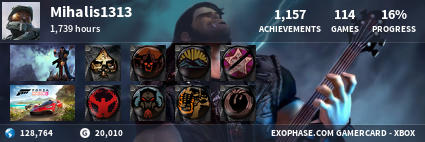









 !!!! το θεμα ειναι τι κανουμε τωρα χωρις online game..
!!!! το θεμα ειναι τι κανουμε τωρα χωρις online game..

Bookmarks